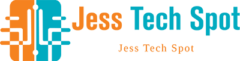Unlock An iPhone 7 From AT&TUnlock An iPhone 7 From AT&T
Unlocking an iPhone from AT& Amp is not difficult. If you have a new iPhone 7 purchase from AT&T, you can see that it is locked. Hence, you cannot use other SIM card from other carriers. However, with the outright payment for the handset, you can quickly unlock an iPhone 7 from AT&T and start using a different carrier. This service is helpful even when you are planning on selling. Before selling, the phone should be unlocked to enable usage with other SIM card or to increase resale value.
Unlocking your phone
Unfortunately, for AT&T customers, all the 4G  devices are locked so iPhone 7 users cannot use any SIM card they want. The procedure unlocks any iPhone 7 already locked to any other carriers like T-mobile or Verizon. Many carriers do not allow the use of other networks once the iPhone 7 is registered with a particular carrier. Unlocking enables you to use your SIM card from another service.
devices are locked so iPhone 7 users cannot use any SIM card they want. The procedure unlocks any iPhone 7 already locked to any other carriers like T-mobile or Verizon. Many carriers do not allow the use of other networks once the iPhone 7 is registered with a particular carrier. Unlocking enables you to use your SIM card from another service.
The guide only works if you have already paid the full price to AT& T for the iPhone 7 purchase.
The process
First, restore it using iTunes and ensure you have a backup of the device before proceeding with the unlocking service.
Turn your iPhone 7 on then connect it to the computer and launch the iTunes
Once the account set-up screen is loaded, enter the account zip code, and the last four figures of your social security number then click continue.
Read the terms of service for both Apple and AT& Amp and agree to them then click continue.
AT& T commences iPhone 7 update, and at the end of the process, you will receive a congratulations message. Click to continue.
A confirmation screen will be visible suggesting successful unlocking. This means the iPhone 7 has been unlocked and now you can use it with any GSM carrier. You are at liberty to use any compatible SIM card.
However, first turn off the phone and remove the existing SIM card from the phone. Insert your new SIM card and proceed with the on-screen instruction to set it up.
Ensure you have a backup of all the necessary data on the iPhone. You can use iTunes or iCloud services for backup. Only iTunes can help you unlock the iPhone. In case the procedure did not work, it only means you have not paid for the iPhone 7 in full. The best option is contacting AT&T or use a quick turnaround.
Before AT& Amp unlocks your iPhone 7, first the phone must meet these guidelines;
 • Not reported stolen or lost
• Not reported stolen or lost
• Not currently active on the AT&T customer accounts
• Designed for use on the network and locked by AT&T
• Not involved in any fraudulent activity
• Completed all service commitments and installment plans with all early termination fees fully paid.