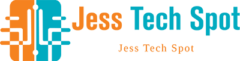Most Recommended UI/UX Design Tools Every Designer Should Know About

If you’re going to take a plunge into web design or mobile app design, you can’t just blindly choose any design tool. Depending on your project, your team, and your knowledge of design tools, you need to figure out the right fit for you. So, without further ado, let’s find out what UI/UX design tools you must know about.
Sketch
When it comes to UI/UX design tools, Sketch is a top contender. This powerful vector-based tool is known for its user-friendly interface and robust features. Designers love Sketch for its precision and flexibility in creating stunning designs. In fact, Sketch is a go-to tool for many designers looking to create sleek and polished UI/UX designs with ease. Here is why. With a huge library of plugins and integrations, Sketch allows designers to customize their workflow to suit their needs. From wireframing to prototyping, Sketch offers a seamless design experience that empowers creativity.
The standout feature of Sketch is its symbol libraries, making it easy to maintain consistency across your designs. Whether you’re designing websites or mobile apps, Sketch’s intuitive tools make the process smooth and efficient.

Adobe XD
Adobe XD is another powerful UI/UX design tool that allows designers to create engaging user interfaces and interactive prototypes with ease. Thanks to its prototype interactions, designers can quickly test their designs in real time and gather valuable feedback from stakeholders. The built-in collaboration tools also make it easy for teams to work together on projects, streamlining the design process and improving overall efficiency.
Designers can create high-end, responsive designs that adapt to various diverse screen sizes and devices, ensuring a consistent user experience across all platforms. The integration with other Adobe Creative Cloud apps like Photoshop and Illustrator makes it easy to incorporate assets from other programs seamlessly into your designs.
InVision
Have you heard of InVision? It’s also a powerful UI/UX design tool that allows designers to create interactive prototypes effortlessly. With its user-friendly interface, you can easily collaborate with team members and stakeholders in real time. InVision also offers advanced animation capabilities, allowing designers to bring their prototypes to life with sleek transitions and effects. This helps in presenting a more realistic user experience to clients during presentations.
Moreover, InVision provides valuable feedback tools that enable users to gather comments and suggestions directly on the prototype itself. This streamlines the feedback process and ensures all stakeholders are on the same page throughout the design iteration phase.
Axure RP
 With Axure RP, you can design complex interactions and dynamic content without any coding knowledge. Its drag-and-drop interface makes it intuitive to use, while its robust features give you full control over every aspect of your prototype. Whether you’re working on a web application or a mobile app, Axure RP has got you covered. From wireframing to user testing, this tool streamlines the entire design process, saving you time and boosting your productivity. Say goodbye to static mockups and hello to interactive prototypes that truly bring your designs to life.
With Axure RP, you can design complex interactions and dynamic content without any coding knowledge. Its drag-and-drop interface makes it intuitive to use, while its robust features give you full control over every aspect of your prototype. Whether you’re working on a web application or a mobile app, Axure RP has got you covered. From wireframing to user testing, this tool streamlines the entire design process, saving you time and boosting your productivity. Say goodbye to static mockups and hello to interactive prototypes that truly bring your designs to life.
These UI/UX design tools are essential for every designer looking to create stunning and user-friendly interfaces. With these tools, designers can streamline their workflow, improve efficiency, and deliver exceptional results that delight users.