
Things to Know Before Purchasing a WebcamThings to Know Before Purchasing a Webcam
The first thing to know about the topic is that not all desktop computers and laptops come with a webcam. While it has been a common practice for big brands to ship the device along with a free camera, some brands prefer not to do that for certain reasons. However, whether or not one has the device, buying a webcam is always advisable, especially those who need to use the device on a regular basis. The portable ones usually have higher quality and capacity compared to the built-in camera that comes with the computers. For this reason, buying a portable device has also been common among computer users.
The first thing that one needs to know before deciding to purchase the item is the purpose. From meetings to video podcasts, different types of webcam offer various features to serve certain purposes. However, if you do not want to go through all the hassle of sorting all the features out, buying the one with high-quality lenses and high resolution will pretty much meet your standards of a good and versatile item. Apart from the above example of the feature, below are the other considerations to make before buying the device.

The Features
The lenses and the microphones are the most important elements of a webcam, and both have crucial roles in determining the results of the use. The lenses, for instance, play a vital role since the lenses act as the eye of the device. Two types of lenses are available, and they are glass and plastic lenses. The first type produces superior-quality images, making it a perfect choice for both personal and professional use. The latter, on the other hand, produces grainy images and does not perform well in low light. You can opt to buy this type if you have a low budget.
Most laptops are now equipped with a built-in webcam that users no longer need to depend on the portable one. Fortunately, some of the brands strive to provide users with high-quality products. Lenovo is one of the examples.
The System Requirements
It is also vital to check whether or not the device’s compatibility with the previously owned computers or laptops. Most items offer plug-and-play feature along with a USB port, and it makes it easy to install and use. Certain brands and types also require the primary device to have specific specifications to be compatible with the camera.
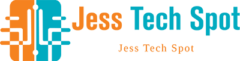


 Another way that you can use to find out how to secure is your website is by making use of the ethical hackers. Let them test the strength of your website and afterward they will be able to advise you accordingly if they find that your site is vulnerable to hackers.
Another way that you can use to find out how to secure is your website is by making use of the ethical hackers. Let them test the strength of your website and afterward they will be able to advise you accordingly if they find that your site is vulnerable to hackers.